Table of Contents
Apple’s latest release, iOS 18, transforms the iPhone experience with extensive customization options, a complete overhaul of the Photos app, and the integration of Apple Intelligence. This update makes iPhones more personal, capable, and intelligent than ever before.
Unprecedented Customization Options
- Home Screen and Lock Screen Customization: With iOS 18, users can now arrange apps and widgets freely on the Home Screen, even placing them above the dock. The Lock Screen buttons are customizable, offering a personalized interface that fits individual preferences.
- Control Center Redesign: The Control Center has been redesigned for easier access to frequently used controls. Users can now add third-party app controls, such as unlocking a vehicle or capturing social media content, making daily tasks more convenient.
Revamped Photos App
-
- Unified View and New Collections: The Photos app receives its biggest redesign ever, featuring a single view for easier navigation. Users can browse by themes with new collections, pin favorites, and enjoy autoplaying content that brings their libraries to life.
- Carousel View and Customization: A new carousel view highlights daily updates of favorite people, pets, and places. The app is highly customizable, allowing users to organize and pin collections and create personalized experiences.
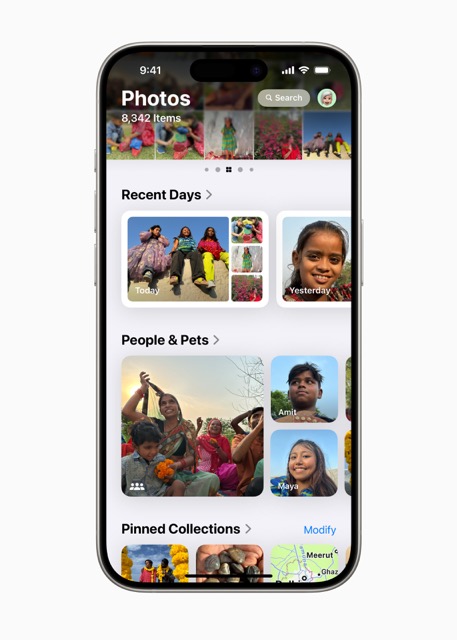
Enhanced Messaging Capabilities
- New Text Effects and RCS Support iMessage now includes dynamic text effects, allowing users to amplify words and emojis. RCS support enhances messaging with richer media and more reliable group messaging for non-Apple devices.
- Messages via Satellite For times without cellular or Wi-Fi connections, iOS 18 introduces Messages via satellite. This feature enables text communication over iMessage and SMS by connecting to the nearest satellite, ensuring users stay connected anywhere.

Improvements in Mail
- On-Device Categorization and Digest View: Mail now categorizes emails into Primary, Transactions, Updates, and Promotions. A new digest view compiles relevant emails from businesses, making it easier for users to stay updated on important matters.
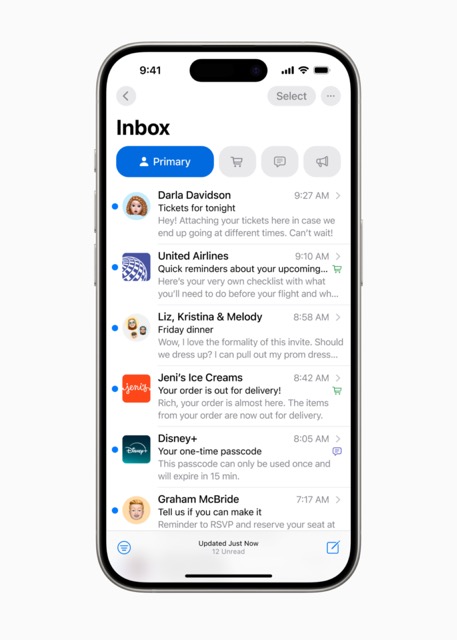
Safari’s New Features
- Highlights and Reader Experience: Safari leverages machine learning to provide key information about webpages through Highlights. The Reader feature is redesigned for distraction-free reading, offering summaries and tables of contents for longer articles.
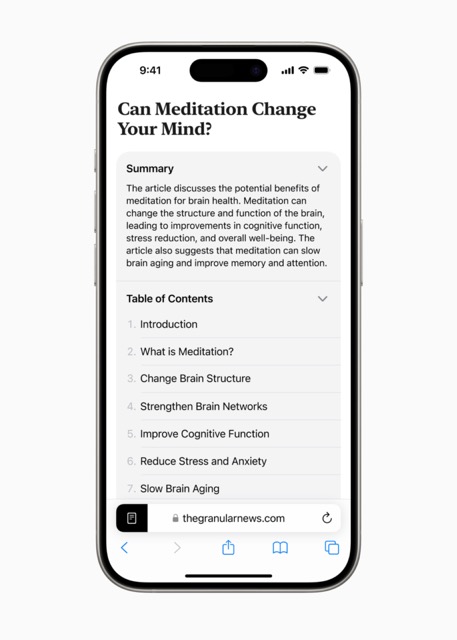
Introducing the Passwords App
- Comprehensive Password Management: The new Passwords app consolidates passwords, passkeys, Wi-Fi passwords, and verification codes. It also alerts users about weak or reused passwords and those found in data leaks, enhancing security.
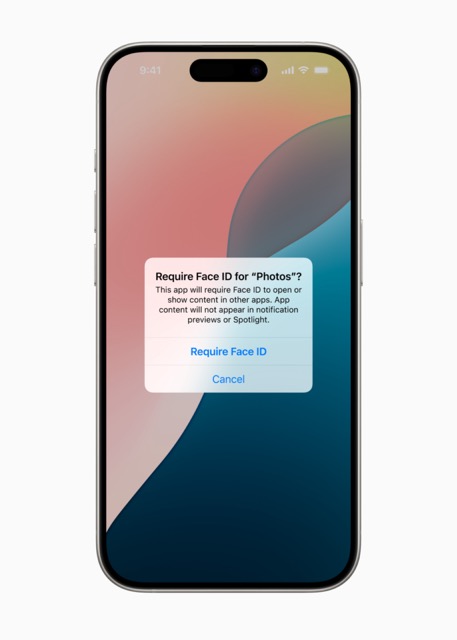
Privacy and Security Enhancements
- Locked and Hidden Apps: iOS 18 offers more control over app visibility with options to lock or hide apps. Users can move apps to a locked, hidden folder, ensuring sensitive information remains private.
- Selective Contact Sharing: Users can now choose specific contacts to share with an app, maintaining privacy while using third-party accessories without exposing other network devices.
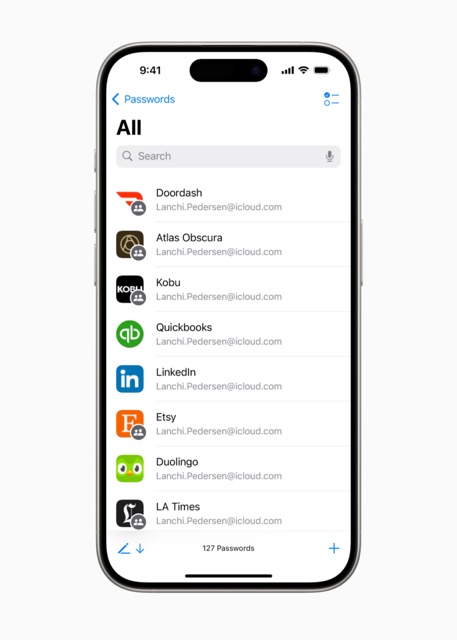
Apple Intelligence Integration
- Writing Tools and Image Playground: Apple Intelligence introduces systemwide Writing Tools for rewriting, proofreading, and summarizing text. Image Playground allows users to create playful images quickly, enhancing communication and self-expression.
- Memories in Photos and Siri Improvements: Memories in Photos creates stories from user descriptions, while Siri becomes more natural and contextually relevant. With Private Cloud Compute, Apple ensures AI privacy, processing data securely without storing it.
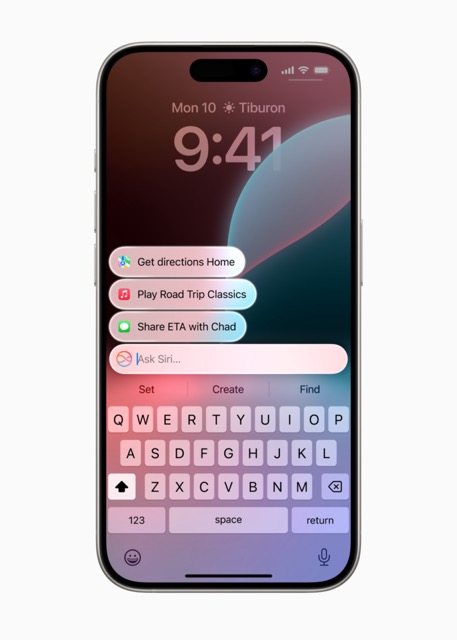
Additional Features and Enhancements
- Apple Maps and Game Mode: Apple Maps now offers detailed hiking routes and offline custom walking routes. Game Mode improves frame rates and responsiveness for a superior gaming experience.
- Apple Pay and AirPods Enhancements: New Apple Pay features include redeeming rewards and installment payments. AirPods updates provide better call quality and gaming audio, with Personalized Spatial Audio for immersive experiences.
- Notes, Journal, Calendar, and Health Updates: Notes app introduces instant formula solving and new organizational tools. Journal offers insights and easy entry tracking. Calendar integrates events and tasks, and the Health app provides better emergency information and pregnancy data adjustments.
- Emergency SOS and Home App: Emergency SOS now supports live video sharing with dispatchers. The Home app introduces guest access and hands-free unlock with home keys, enhancing smart home management.
- Accessibility Updates: New accessibility features include Eye Tracking for navigating iPhone, Music Haptics for experiencing music, and Vocal Shortcuts for task automation.

Availability
The iOS 18 developer beta is available through the Apple Developer Program. A public beta will be available next month via the Apple Beta Software Program. iOS 18 will be a free update this fall for iPhone Xs and later. Visit apple.com/ios/ios-18-preview and apple.com/apple-intelligence for more details.
Stay Connected with Apple and Verizon
Get the latest on Apple products, software updates, and exclusive Verizon offers. Subscribe now to stay informed.
is a skilled Web Developer and Designer. He builds and designs websites that focus on best UI/UX practices. Justin is also a Verizon Product Expert at Victra, helping customers with Verizon products and services. His mix of design, coding, product, and general knowledge makes him a valuable and knowledgeable team member.





