Table of Contents
Now that students are poised for success with the latest tech from Victra, it is just as important for them to utilize the best apps on those devices to stay on track with learning in the new school year. Since IBM introduced the concept of apps in 1994 in the form of a downloaded address book, calendar, calculator and notepad, and the arcade game “Snake” was built-in to the Nokia 6110 in 1997 as the first mobile gaming app, mobile software and apps have evolved into so much more.
Today’s mobile phone users not only rely on their devices for entertainment, but mobile apps can also be incredibly helpful to students looking to stay organized and effectively manage their time. Victra is committed to helping students succeed in the new school year through the latest technology.
Best Note Taking Apps
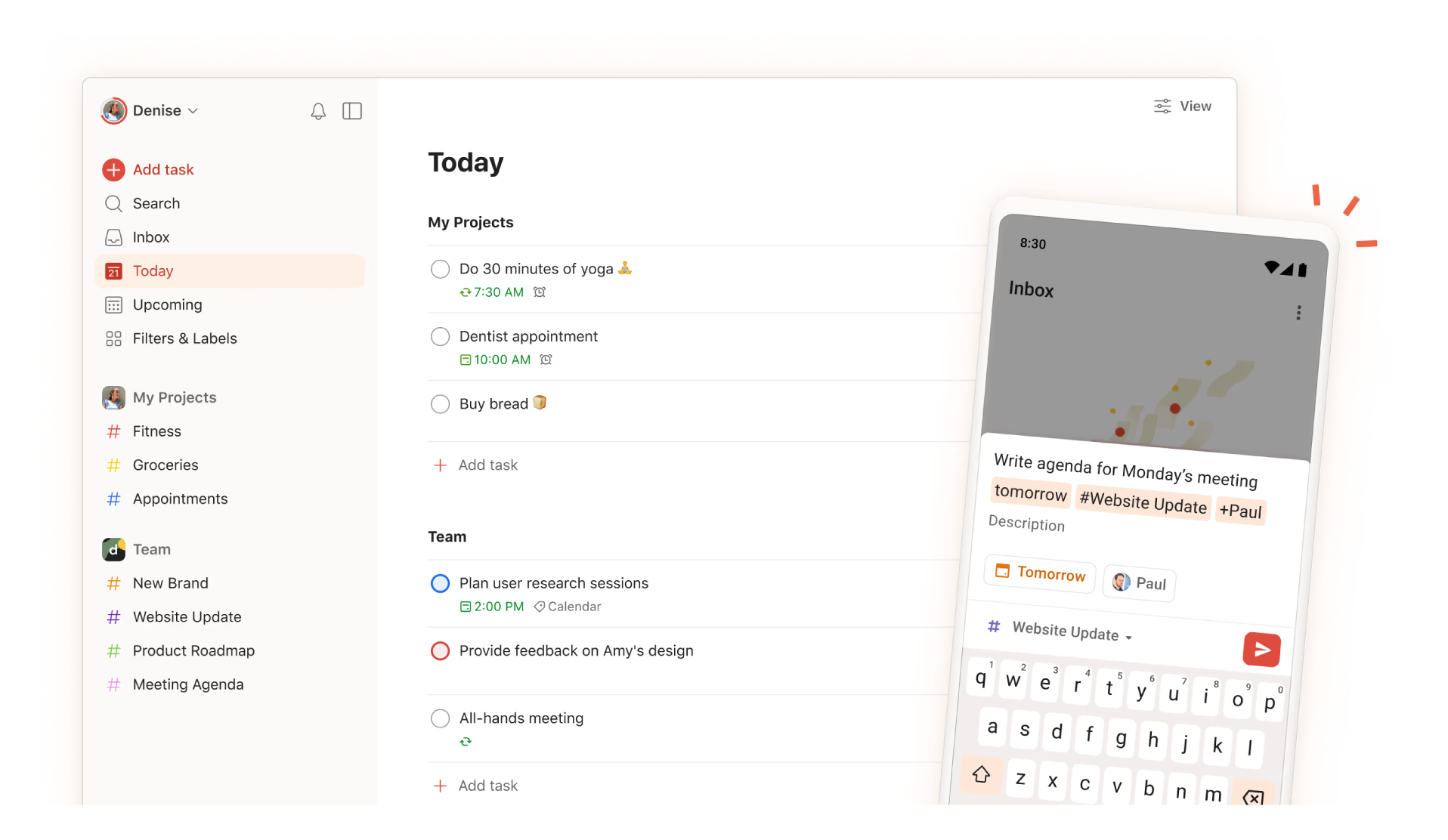
A variety of apps are available for planning and organization, such as Todoist or Microsoft To Do. These apps allow students to create detailed to-do lists to track projects, manage and prioritize tasks, schedule study periods and set deadline reminders. Breaking down projects and tasks this way makes them seem more manageable for tracking deadlines.
Another excellent app to consider for planning and organization is Notion, an all-in-one workspace for digitally organizing notes, projects and schedules. It can be customized to fit students’ unique needs and streamline workflows by integrating with other third-party apps including Google Drive, Slack and more.
Best Learning Apps

Today’s students are more than familiar with digital and online learning, so app-based study aids and learning tools are a natural resource. Apps like Quizlet and Khan Academy offer supplemental learning in a wide array of subjects at various skill levels through digital flashcards, video lessons, practice exercises and personalized learning dashboards.
Moreover, studying would be nothing without detailed notes to reflect upon – and both Notion and Evernote are excellent options for not only organizing notes, but also embedding photos, videos and web content within the notes, creating outlines and tagging information to easily refer back to it within study materials.
Best Time Management Apps
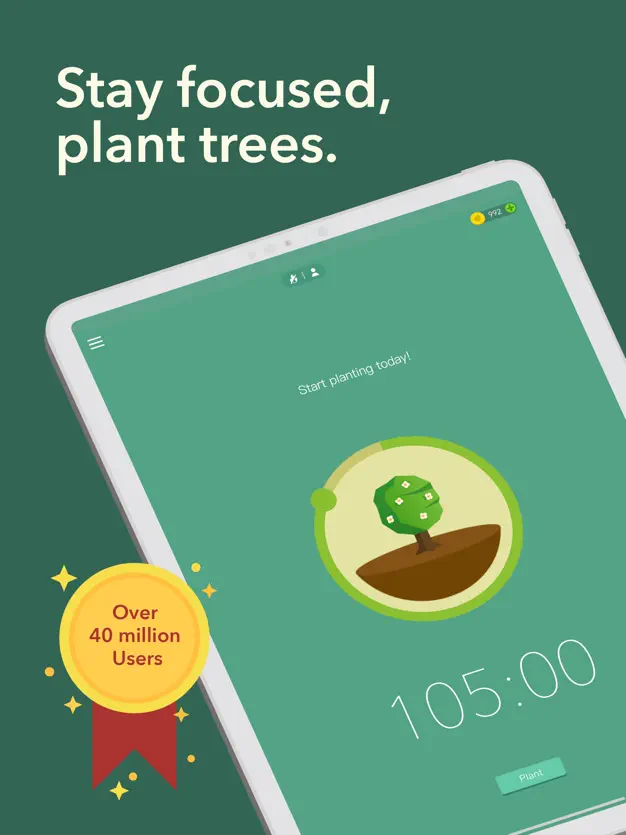
Another essential for students are time management solutions. Effective time management allows students to better prioritize tasks and deadlines based on their urgency, in addition to focusing on high-priority assignments and effectively managing workloads.
The Forest app encourages productivity and helps students stay away from their smartphones as a distraction. A unique approach, the Forest app features a focus timer and a tree-planting reward system that begins with virtually planting a tree and allotting it to grow during the designated focus timeframe, eventually producing a “land of lush forest.” If the focus timer is interrupted, the tree dies. An added bonus, Forest also partners with Trees for the Future, a real tree-planting organization that plants living trees in exchange for virtual coins users earn during focus time.
Another great focus timer option is Pomofocus, a customizable pomodoro timer that helps break study time or tasks into manageable intervals that boost productivity. Pomofocus is intended to be used for a variety of tasks, such as studying, writing or coding. Aptly named, it was created by Franceso Cirillo who famously used a tomato-shaped timer in developing his method, which breaks work up into traditionally 25-minute intervals, or pomodoros (the Italian word for ‘tomato’), with intentional, short breaks in between.
Best Collaboration Apps
Group apps are also valuable tools for students for a variety of reasons including enhanced collaboration, streamlined communication and sharing of resources, organized project management and coordinating schedules.
GroupMe and Slack are popular apps for managing group communications thanks to their ease of use. These apps specialize in group conversations where users can create larger, all-encompassing chat groups that branch off into smaller sub groups for various purposes. For example, a homeroom or capstone class that enjoys all-inclusive communications but also branches off into groups for class projects.
Both GroupMe and Slack enhance communications with the capability to share multimedia including photos, videos and GIFs. Additionally, GroupMe has the option to share polls for making decisions or scheduling meetings amongst group members.
Cloud-based storage is also essential for group collaboration. Through Google Drive, students can seamlessly store, organize, share and collaborate in real-time on group documents, including text and presentation files. Google also allows for users to easily export their files or save them for offline use.
Best Mental Health Apps
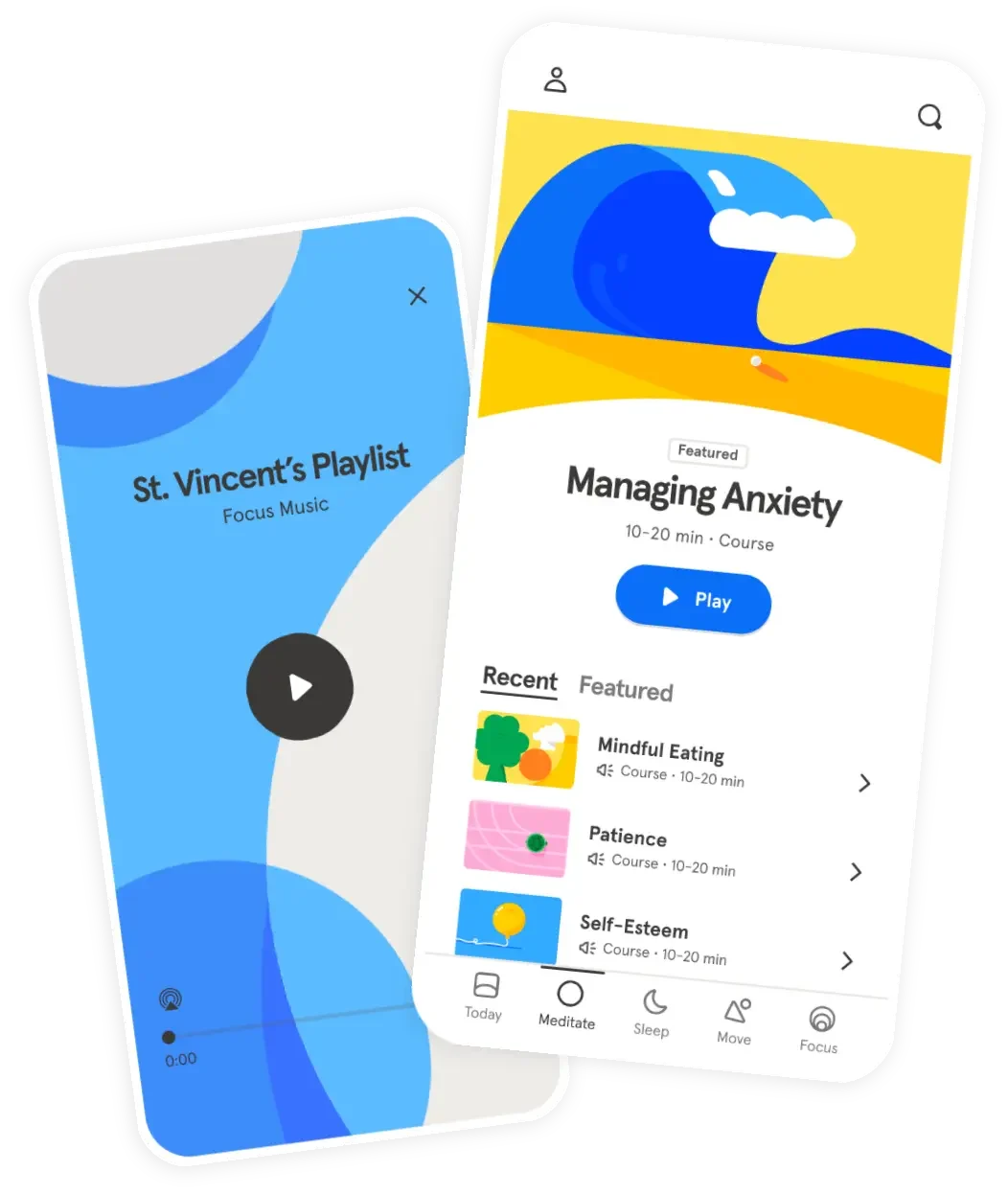
Undoubtedly, today’s students experience higher levels of stress compared to previous generations. From high school to college, students are concerned about their academic progression, graduation, career projects, social media, economic concerns and more. As a result, it is crucial for students to explore tools and resources that support their mental health and well-being.
Designed for accessibility for both novice and experienced meditators, the Headspace app provides guided meditation for concentrating, sleeping and more, as well as mindfulness exercises to help students reduce stress and promote their overall mental well-being.
MindDoc, previously known as Moodpath, is another wonderful tool for students interested in gaining insights about their mental health over time by mood tracking. Through regular, brief questionnaires, this self-management app helps students identify patterns and, possibly, triggers in their mood. Additionally, MindDoc offers courses and tools to help build self-confidence, as well as coping strategies.
The beauty of cloud-based apps is that students can essentially access them from anywhere, remaining connected with their work and resources at all times. Embarking on a new school year and understanding what your student needs to succeed can be overwhelming, and with so many new technologies being introduced, it might be difficult to narrow down what is truly essential to keeping them on track.
By exploring and implementing the above-mentioned apps into their daily routines, students can improve their overall organization habits and well-being. All apps are available on both Google Play and the App Store, with premium content available for purchase, to be used across smartphones, tablets and computers.
The top apps for students perform best on the latest tech from Victra including the latest smartphones, tablets, cutting-edge smartwatches and wireless earbuds. To learn more about available products and services, or to find the nearest store, visit Victra.com.
is a skilled Web Developer and Designer. He builds and designs websites that focus on best UI/UX practices. Justin is also a Verizon Product Expert at Victra, helping customers with Verizon products and services. His mix of design, coding, product, and general knowledge makes him a valuable and knowledgeable team member.





