Get Verizon Internet Services
Check if Verizon Internet is available today.
Change
Get updated on the availability of Verizon Internet Services.
×
Congratulations you qualify
You qualify for Verizon Home Internet. Please see your available options.
LET Home Internet
Please contact us 855-205-9473
Verizon Home Internet
3-year price lock guarantee
Mobile price guarantee excludes taxes and fees. On myPlan & myHome.
Free phone on any Plan
When you trade in any phone, any condition from Apple, Google or Samsung. With myPlan.
Most ways to save
Free satellite
text messaging for all
Save 40% on top streaming
with Verizon Perks
Save $15/mo
when you bundle mobile & home
Best Value
5G
Home Ultimate
$75/mo
With Autopay for 12 months
- Up to 300 Mbps download speeds
- Unlimited premium data
- Ultra HD 4K video streaming
- Router + Whole-Home Wi-Fi included
- Free professional setup
Best for: Ultra‑fast performance, 4K streaming in multiple rooms, gaming, smart‑home ecosystems, and more.
5G
Home Plus
$60/mo
With Autopay for 12 months
- Up to 150 Mbps download speeds
- Unlimited premium data
- 1080p HD video streaming
- Router included
- Free professional setup
Best for: Faster speeds across multiple devices, video calls, streaming, and those with heavier daily internet use.
5G
Home Plus
$50/mo
With Autopay for 12 months
- Up to 100 Mbps download speeds
- Unlimited premium data
- 1080p HD video streaming
- Router included
- Free professional setup
Best for: Everyday browsing, HD streaming, remote work, and connected households with moderate device usage.
Discover great reasons to switch.
Get up to $500 credit to help you switch.
We’ll help you cover early termination fees when you leave your current provider.
Fast, reliable home internet.
So you can binge, game and work at the speed you need.
No hidden fees or equipment charges.
So your bill will be what you expect.
Add the perks you want
Save on entertainment you love like Netflix and Max, and Disney+, Hulu, and ESPN+ with the Disney Bundle

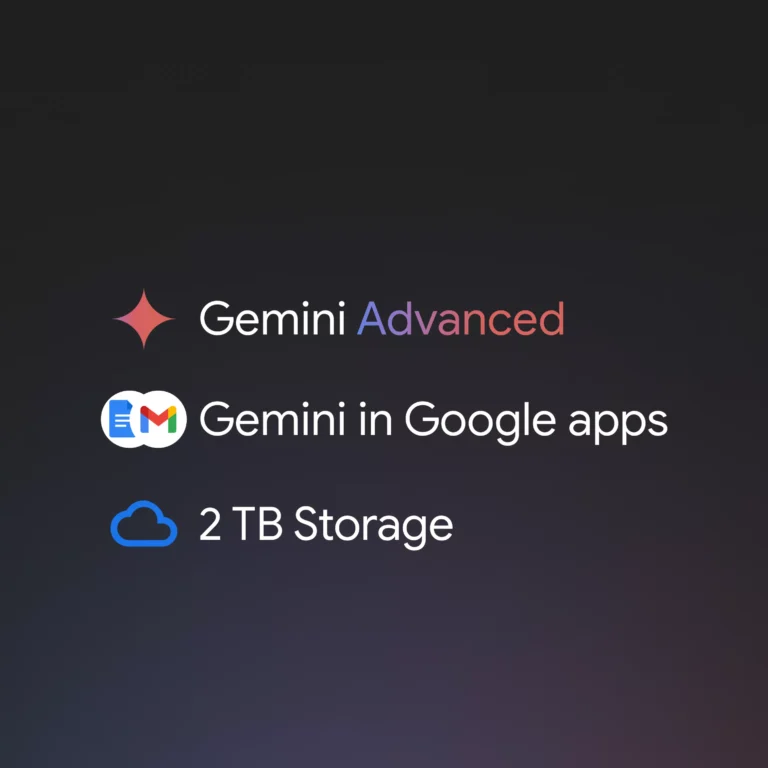





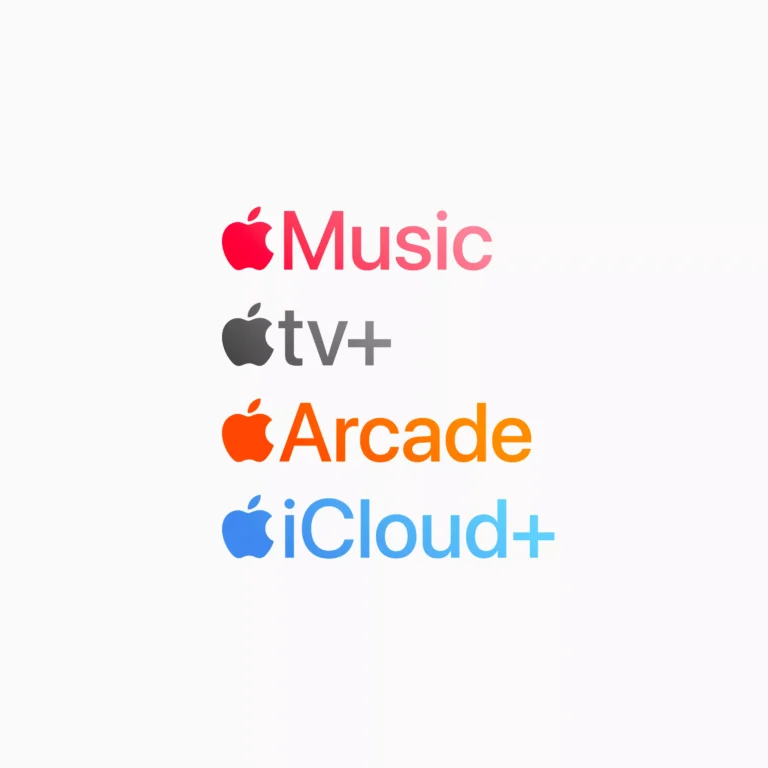

Check which internet service is available in your area
Find out whether Fios Home Internet or 5G Home Internet is available in your area by visiting us today.
FAQ
Where is Verizon Home Internet available?
How to check availability:
- Visit the Verizon Home Internet Availability page.
- Enter your ZIP code or address.
- Check for specific services (Fios or 5G Home) in your area.
Benefits of Verizon Home Internet:
- Fios: Fiber-optic internet providing fast speeds and reliable connections.
- 5G Home: Cutting-edge 5G technology offering high-speed internet without the need for cable lines.
For more details, please refer to Verizon’s official coverage map.
How does Verizon Home Internet work?
Verizon Fios
Verizon Fios uses fiber-optic technology to deliver high-speed internet to your home. Here’s how it works:
- Fiber-Optic Network: Verizon has a vast network of fiber-optic cables that transmit data using light signals.
- Optical Network Terminal (ONT): An ONT is installed at your home to convert the fiber-optic signals into data that your devices can use.
- Router: The ONT connects to a router, which provides Wi-Fi coverage throughout your home.
Benefits of Fios
- Symmetrical Speeds: Equal upload and download speeds.
- Reliability: Consistent performance, even during peak usage times.
- Low Latency: Ideal for gaming and video conferencing.
Verizon 5G Home Internet
Verizon 5G Home Internet uses the latest 5G wireless technology. Here’s how it works:
- 5G Network: Verizon’s 5G network provides high-speed internet through wireless signals.
- 5G Receiver: A receiver is placed in your home to capture the 5G signals.
- Router: The receiver connects to a router, distributing the internet connection throughout your home.
Benefits of 5G Home Internet
- High Speeds: Comparable to fiber-optic speeds.
- Wireless Setup: No need for cables or complex installations.
- Flexible Installation: Easy to set up and relocate if needed.
How to Get Started
- Check Availability: Visit one of our stores to see if you qualify.
- Choose a Plan: Select a Fios or 5G Home Internet plan that fits your needs.
- Schedule Installation: Follow the instructions to schedule a professional installation or set up the equipment yourself.
How to set up Verizon 5G Home Internet
- Unbox Your Equipment:
- Unpack the 5G Home Internet receiver and router from the box.
- Ensure you have all necessary components: receiver, router, power cords, and Ethernet cable.
- Find the Best Location:
- Place the receiver near a window for optimal signal strength.
- Use the My Verizon app to help find the best spot with the strongest 5G signal.
- Connect the Receiver:
- Plug the receiver into a power outlet.
- Wait for the receiver to power on and establish a connection to the 5G network (this may take a few minutes).
- Set Up the Router:
- Connect the router to the receiver using the provided Ethernet cable.
- Plug the router into a power outlet.
- Wait for the router to power on and sync with the receiver.
- Configure Wi-Fi:
- Use a smartphone, tablet, or computer to connect to the router’s Wi-Fi network.
- The network name (SSID) and password can be found on the sticker on your router.
- Open a web browser and follow the on-screen instructions to complete the setup.
- Use the My Verizon App:
- Download the My Verizon app from the App Store or Google Play.
- Use the app to manage your network, change settings, and monitor signal strength.
Tips for Optimal Performance
- Positioning: Keep the receiver and router in open spaces, away from obstructions and electronic devices that might interfere with the signal.
- Updates: Regularly check for firmware updates via the My Verizon app to ensure your equipment runs smoothly.
- Support: If you encounter any issues, visit the Verizon Support Page for troubleshooting tips and contact information.
Additional Resources
Is Verizon Home Internet good for gaming?
Yes, Verizon Home Internet is an excellent choice for gaming. Both Verizon Fios and Verizon 5G Home Internet offer features that make them suitable for online gaming. Here’s why:
Verizon Fios
- High Speeds:
- Plans offering up to 1 Gigabit per second (Gbps).
- Fast download and upload speeds reduce game download times and lag.
- Low Latency:
- Fiber-optic technology ensures low ping times, essential for real-time gaming.
- Reliable connections help maintain stable gameplay without interruptions.
- Symmetrical Speeds:
- Equal download and upload speeds are perfect for live streaming your gameplay.
Verizon 5G Home Internet
- Cutting-Edge 5G Technology:
- High-speed internet over Verizon’s 5G network.
- Competitive speeds comparable to fiber-optic connections.
- Low Latency:
- Designed to provide low ping times for smooth online gaming.
- Wireless setup doesn’t compromise on performance.
- Easy Setup:
- Quick installation process, so you can start gaming faster.
- Flexibility to move and set up in different locations as needed.
Benefits
- Consistent Performance: Both Fios and 5G Home offer reliable and stable connections, crucial for online gaming.
- Multiple Device Support: Handle multiple devices simultaneously without compromising gaming performance.
- 24/7 Support: Access to Verizon’s customer support for any connectivity issues.
Real User Feedback
- Positive Reviews: Many gamers praise Verizon for its fast speeds and reliable connections.
- Recommended for Streaming: Ideal for those who stream their gameplay on platforms like Twitch or YouTube.

