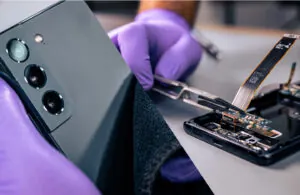How to Dispute Verizon Charges: A Step-by-Step Guide
Table of Contents
How to Dispute Verizon Charges
Introduction
Understanding how to dispute Verizon charges is essential if you spot an unexpected fee on your bill. Whether it’s a billing error, overcharges, or unauthorized transactions, knowing the correct process can help resolve these issues efficiently. In this guide, we’ll explain your rights as a Verizon customer, the steps to dispute a charge, and how to escalate concerns if necessary.
Common Reasons for Billing Disputes
Before initiating a claim, it’s important to identify the reason behind the discrepancy. Some common issues include:
- Incorrect charges – Charges for services or features not requested.
- Overcharges – Higher fees than expected for a plan or service.
- Unauthorized transactions – Charges for purchases or subscriptions not made by you.
- Billing errors – Duplicate charges or incorrect taxes and fees.
How to Dispute Verizon Charges
If you believe you’ve been incorrectly charged, follow these steps to dispute the charge with Verizon:
1. Review Your Verizon Bill
Log in to your My Verizon account or check your paper statement to identify the specific charge. Ensure that it isn’t related to a service change, promotional expiration, or prorated billing adjustment.
2. Contact Verizon Customer Service
The fastest way to resolve a billing issue is to reach out to Verizon Customer Support:
- Call 1-800-922-0204 or dial *611 from your Verizon phone.
- Use the Live Chat feature on the Verizon website.
- Visit a Victra – Verizon store for in-person assistance.
When speaking with a representative, provide your account details, billing statement, and any supporting evidence to support your claim.
3. File a Formal Billing Dispute
If the issue isn’t resolved through customer service, you can file a formal dispute:
- Write a billing dispute letter outlining the issue, including relevant details (your name, account number, dispute reason, and supporting documentation).
- Send the dispute via certified mail to:
Verizon Wireless Correspondence
P.O. Box 408
Newark, NJ 07101-0408 - Alternatively, submit a dispute through the Verizon website or app.
4. Wait for a Response
Verizon typically reviews disputes within 30 to 60 days. Check your account regularly to track any updates. If the charge is deemed incorrect, Verizon will issue a refund or account credit.
How to Escalate a Billing Dispute
If Verizon does not resolve the dispute to your satisfaction, you can escalate the matter by:
1. Contacting the Verizon Executive Customer Relations Team
If standard customer service does not resolve your issue, escalate your dispute to Verizon’s executive team by sending a formal complaint through their dedicated contact channels.
2. Seeking Arbitration or Legal Action
If all else fails, you may proceed with arbitration or small claims court, depending on the severity of the dispute. Verizon Wireless’ Customer Agreement outlines the arbitration process for unresolved billing matters.
Conclusion
Disputing Verizon charges doesn’t have to be a complicated process. By following the steps outlined above—reviewing your bill, contacting customer service, and escalating your complaint when necessary—you can resolve unexpected charges effectively. If you need further assistance, visit the Verizon support page or call the customer service team to discuss your issue.
If this guide helped you, consider bookmarking it for future reference or sharing it with others who might face similar billing concerns.
Start your journey with us
From endless options to tailored solutions, we're here to help you every step of the way.

is a skilled Web Developer and Designer. He builds and designs websites that focus on best UI/UX practices. Justin is also a Verizon Product Expert at Victra, helping customers with Verizon products and services. His mix of design, coding, product, and general knowledge makes him a valuable and knowledgeable team member.