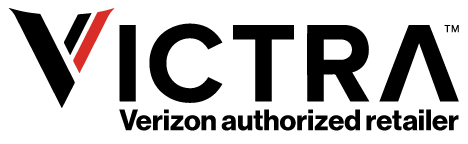Why Is My Phone Not Charging & How To Fix It
A phone that won’t charge is pretty much an expensive paperweight – if paperweights contained all your most valuable information. If your phone has stopped charging, you want solutions, and you want them fast.
Determining what causes a phone to not charge is often like diagnosing an illness. Like a doctor, you start by eliminating the most common causes before considering more serious issues.
What Causes a Phone Not to Charge?
Before you panic, the answer to “why is my phone not charging?” is often an easy-to-resolve fix. Here are the most common causes of phone charging issues:
- Broken power cords: Check the power cable to see if it’s been damaged in any way and replace it.
- Faulty accessories: Cables, wireless chargers, sockets, and adapters can all fail. This is especially true if you’re using cheaper third-party charging accessories, which vary in quality and reliability.
- Lack of wireless charging compatibility: If you’re using a wireless phone charger, check to see if your phone is Qi-compatible. If not, it can only be charged using cables.
- Dirty charging ports: Dirt and debris can block your phone’s charging port. Use a can of compressed air to loosen debris, then gently remove the remaining dirt carefully with a plastic dental pick or toothpick.
- Third-party apps: One of the dangers of downloading apps from third-party stores is the possibility the app will interfere with charging. Delete such apps and try charging the phone again.
- Software updates: Check to see if your phone’s operating system needs updating. An update may resolve the charging issue.
- Overheating: Let the phone cool then try charging again.
If none of these issues are why the phone has stopped charging, more serious issues may be at fault. Water damage or loose, corroded ports may be to blame. In either case, your options may be limited, and the phone may need replacing.
When Your iPhone Charging Port is Not Working
If your iPhone charging port is not working, try the following fixes:
Let the iPhone try to charge for thirty minutes. If the problem has not resolved itself, force restart the device:
- For iPhone 8 and later generation models (iPhone X/XR/XS, 11, 12, and 13 families), press and release the Volume Up button, then press and release the Volume Down button, and hold the Side button until the Apple logo appears.
- For the iPhone 7, press and hold the Side button and the Volume Down button until you see the Apple logo, or press and hold the Top button and the Volume Down button.
- For the iPhone 6, press and hold the Side button and the Home button until you see the Apple logo.
After the forced restart, let the phone try to charge for another thirty minutes. If the problem has not resolved itself, contact Apple Support or an authorized Apple service provider.
How to fix an Android that Won’t Charge
If you’ve ruled out the most common charging issues and your Android Phone won’t charge, reboot the phone. If the problem is a glitch with a background service, this may resolve the issue. To reboot, hold down the power button and tap Restart.
If your Android phone won’t charge after a reboot, try rebooting in safe mode. Hold the power button until you’re prompted to restart in safe mode. While in safe mode, your phone will only run the software it came with, so if your phone charges in safe mode, you’ll know it’s a downloaded app that’s preventing charging. Reboot normally to exit safe mode and remove any recently downloaded apps, as well as any apps you have not used for a while. Restart the phone after deleting the apps to see if that resolves the problem.
How to make your battery power last longer
When your phone has stopped charging you’ll want to conserve as much battery life as possible while you fix the problem. The following can buy you more time until the battery dies completely.
- Turn down screen brightness
- Reduce screen resolution
- Close all apps
- Use power-saving options
- Reduce the phone’s Sleep timeout
- Turn off the volume and the vibrate functions
- Turn off Wi-Fi and Bluetooth
- Turn on Airplane Mode
- Disable Location Services
- Reduce app notifications
What Should You Do if Your Phone Still Won’t Charge?
Any phone’s battery has a finite life and eventually becomes incapable of holding a charge. Usually, the battery starts to die around the time most people are thinking about phone upgrades anyway, so it isn’t a big deal. In rare cases, defective batteries can stop holding charges before you’re ready to upgrade. In such cases, phone insurance covers the cost of repair or replacement.
Even the best batteries do no last forever. If your phone is very old it simply may need to be replaced. Stop by any Victra-Verizon store nationwide and our consultants can talk with you about battery extension tips and the phones available today with the longest battery life for your next purchase.